Our advanced mobile data collection software, for the built environment, caters for any survey question set, no matter what size or complexity, producing customisable data outputs as Word, PDF, Excel & CSV
With most of our off-the-shelf surveys we typically output your survey data as a Word document, in easy-to-read format, with hyper linked photographs, and a selection of the data that you need present to stakeholders.
You would normally survey reports as a PDF and distribute to your clients or organisation members.
Some examples are listed below (more here), however we can optionally create any customised report to suit your needs.
With out pivot table wizard technology you can produce comprehensive Excel pivot tables & pivot charts in seconds. You can then distribute these to your clients, where they can perform drill down, their own analysis, and print various scenarios.
We also provide extensive Excel & CSV data via our export wizards, that can be easily customised to map your data onto any, and I repeat any, building asset management system.
For import into other systems, we can export two related files (a Building Table and an Element table), a single CSV file. Thus should allow you to collect data for any other system you may want to use.
Exports can be further customised if you need us to produce something specific for you.
Bear in mind the fields in the example data outputs are just illustrative, as there is great flexibility in our software to produce data outputs to any specification.
Paper-based survey data collection sheets are history! Any organisation still using them will almost certainly be inefficient and most likely loss making. With our advanced mobile data collection software we can cater for any, and I repeat any survey question set, no matter what size or complexity.
Professional data collection for building assets has many facets, such as multiple building elements, multiple items & descriptions, and many attributes of various types.
With our proven methodology we drive a data collection project with a question set defined as a tabular schedule of rates, that can be easily edited in Excel, and can also form a rigourous specification.
A key element of most surveys is a good schedule of rates. All our surveys are configured from a schedule of rates, using our unique 'Template Editor', that effectively lets you build your own app - in minutes!
The schedule of rates can be you own such as SFG20, BCIS, NHF, SPONS, NSR, or you can start with one our pre-configured examples. As long as it fits with our structure it should be very quick and easy to setup a surveying system. If not, we can help you get it in shape.
In fact most of our users take one of our pre-configured SoR structures and amend it with their own items, descriptions rates, lifecycles, etc.
Below is an example of a well formatted schedule of rates. Bear in mind it can have ANY items you wish, we just use a well structured format so you can build your surveying app in minutes.
If you need a detailed explanation just book on online demonstration with us and we can show you how easy our mobile surveying system is.
With our software you can capture unlimited attributes, on unlimited building elements, with with all the standard input types that you would ever need. Furthermore, the best way to specify this is using our own methodology using a clearly structured tabular format, rather than giving a list of hundreds of unrelated questions!
Some typical input types are listed below.
Do YOU want to become a super-efficient surveyor, make more profit, and have more leisure time?
If so, fill in the form below to find out more about our cloud-based surveying software.
Sales: 0161 515 1414
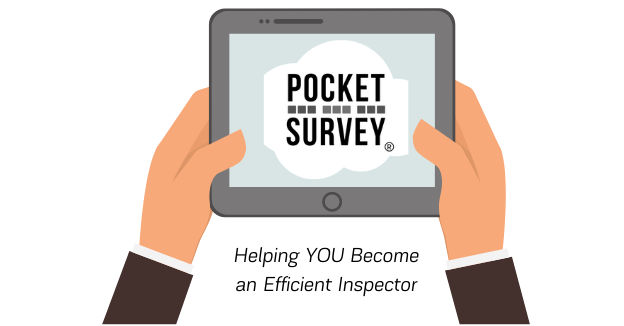
If you're a busy overworked surveyor, you really need this software!
Try out the software at low-cost for one month while you decide if it's for you.
We won't send you spam. Unsubscribe at any time.